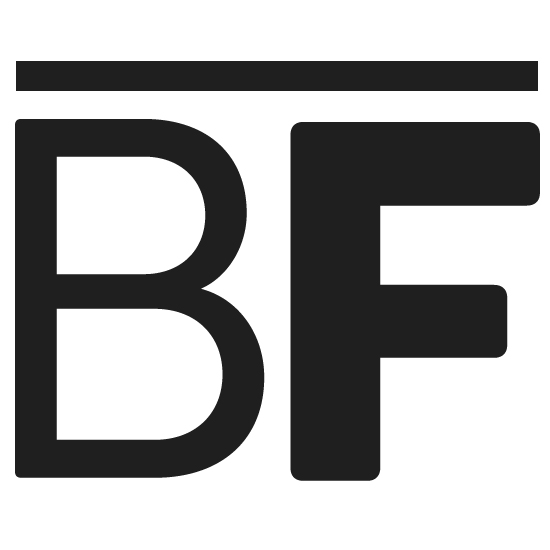Ready to join the blogging world, but unsure where to start?
Starting a blog is an exciting decision, but deciding to blog for profit is even more thrilling.
Yes, you can 100% make money blogging, and with the right amount of time, patience and effort, you can potentially earn enough to blog full-time, supporting yourself and your family with passive income.
We have been in your shoes before, and have since created and monetized several blogs of our own. Our team has been blogging and creating content professionally for over ten years, and we’re excited to show you the ropes.
We understand that the very idea of getting a couple hundred people to read your content in any given month is exciting; that earning $100, even $200 a month in commission or advertisements seems good enough! How about tens of thousands of visitors in a month? What about several hundred, even thousands of dollars in blog income?
It’s possible. However, we will be the first to tell you that it isn’t as easy as people say it is. It’s OK to set your sights high, but you must also be realistic if you want to thrive. No, you can’t throw together a few posts and suddenly earn thousands of dedicated readers. I’m sure what you have to say is great and that loads of other people will think so too, but you have to work to get it in front of their eyes. They’re not just going to stumble upon it, at least not to start.
If you want to successfully monetize your blog, you need to treat it like the business that it is.
Read on to see our step-by-step guide on how to start a blog.
If you’re ready to get your blogging journey started, click HERE for an exclusive hosting deal with Bluehost, starting as low as $3.95/a month.
This is a lot of information, so if you want to save this post for later, feel free to PIN it!

This post may contain affiliate links, which means we may earn a small commission if you make a purchase through one of our links. For more information, see our disclosure.
If you are looking for a straightforward and uber affordable way to start a blog, Bluehost is your golden ticket.
We personally use Bluehost for our own websites because it is safe and extremely well-priced (trust us, we’ve tried countless providers and no one else has satisfied us in the way that Bluehost has). They’re one of the top choices among bloggers for 2019 and the #1 recommended web hosting company by WordPress.org. That’s saying something.
When selecting a host for your new blog, it’s essential that you work with a company that is both affordable and reliable.
Here’s the nitty-gritty:
- One of the most affordable hosts for new bloggers, with plans starting at as little as $3.95/month
- You get a FREE domain with the purchase of a hosting plan (WIN!)
- The team and the service are super reliable
- You will receive top-notch technical support via phone, email and live chat
- Setting up a new blog with WordPress is FREE and as simple as one click
- You get a lot for your money
- They offer a 30-day money back guarantee
- Thousands of experienced, successful bloggers trust them
- You can be self-hosted, which is necessary if you want to monetize your blog
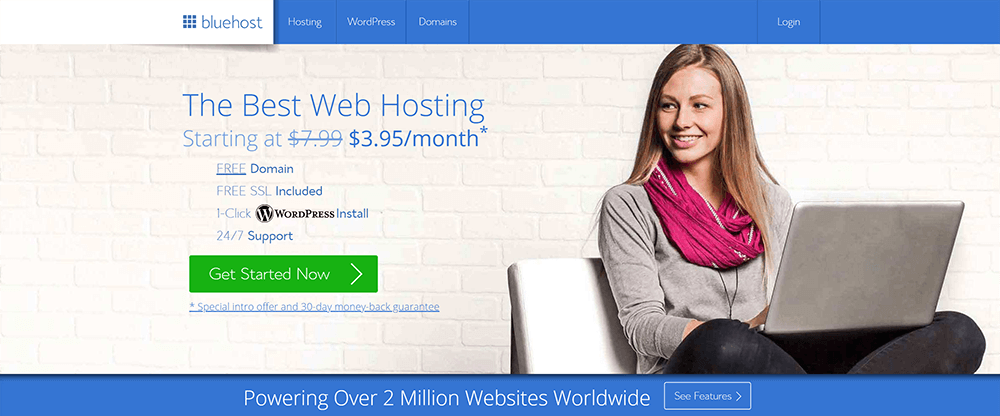
Honestly, there is so much to love about this provider. We have had nothing but good experiences with them and look forward to working with them for years to come. You should too!
Anyway, how do you become a beginner blogger? How much does it cost to start a blog? How do you even set up your blog to begin with?
Let’s get your brand new blog up and running!
How to Start a Blog in 6 Easy Steps:
Step 1: Choose your niche
There are several blog topics that are profitable, it’s just a matter of choosing something that you really enjoy and know a lot about.
We tell all of our clients that if they want to start a blog, they have to be able to offer something of value. Don’t just start a blog on a topic that you think or you heard will perform well; pick a topic that you can truly discuss at length.
Why?
It’s essential that you can provide your readers with information that answers their questions and keeps them coming back for more. It’s easy to regurgitate content that you’ve found online, but what’s going to make a reader choose your article over someone else’s?
Not only that, but you don’t want to burn out because you chose something that doesn’t really resonate with you as the writer.
There are thousands upon thousands of blogs out there. Some offer really great content, while others are sub-standard. Some get boatloads of traffic, while others are lucky to earn a handful of dedicated readers. Why do some stand out over others? Because they are relatable. But you can’t be relatable if you don’t truly know what you’re talking about.
So what are some common blog topics?
- Parenting & Family
- Personal Finance
- Frugal Living
- Recipes / Food
- Beauty
- Fashion
- Travel
- Lifestyle
- Health & Fitness
The options really are endless, but the more niche you go, the better targeted your content will be.
Step 2: Choose your Blog Name
Your blog name is what people are going to remember when they think back about that awesome recipe or tutorial they saw and want to come back for more. So, it goes without saying that your blog name, your BRAND name, is an incredibly important decision.
Choose something that is true and unique to you, but also makes sense for your content and niche. This doesn’t necessarily mean that if you are writing about hiking, for example, that you have to use that word in your title, like “hikinglover.com” or something. But if you aren’t going to use your own name as the domain, you should use some that jives. Something like, “pursuingeverest.com” – your readers will relate to that and KNOW what to expect from you.
Now, this isn’t a total requirement, but it helps. There are plenty of bloggers out there that go by their first and last name, or something broader or lifestyle related. This is fine, too.
Step 3: Choose your Hosting Package (Basic, Plus or Prime)
The next step is to choose your hosting plan. Visit Bluehost and click GET STARTED NOW on the home page. Your host is where your site is going to live until further notice. If you already purchased your domain through Bluehost, the whole process is about to be very easy – but if you haven’t, that’s fine because there is a step for that!
There are three different plan levels. They are Basic, Plus and Pro. Choose a plan that suits your needs. If your blog is brand new, you will only need Basic, which costs just $3.95/month!
If you ever need to upgrade, Bluehost makes it extremely easy to do so.
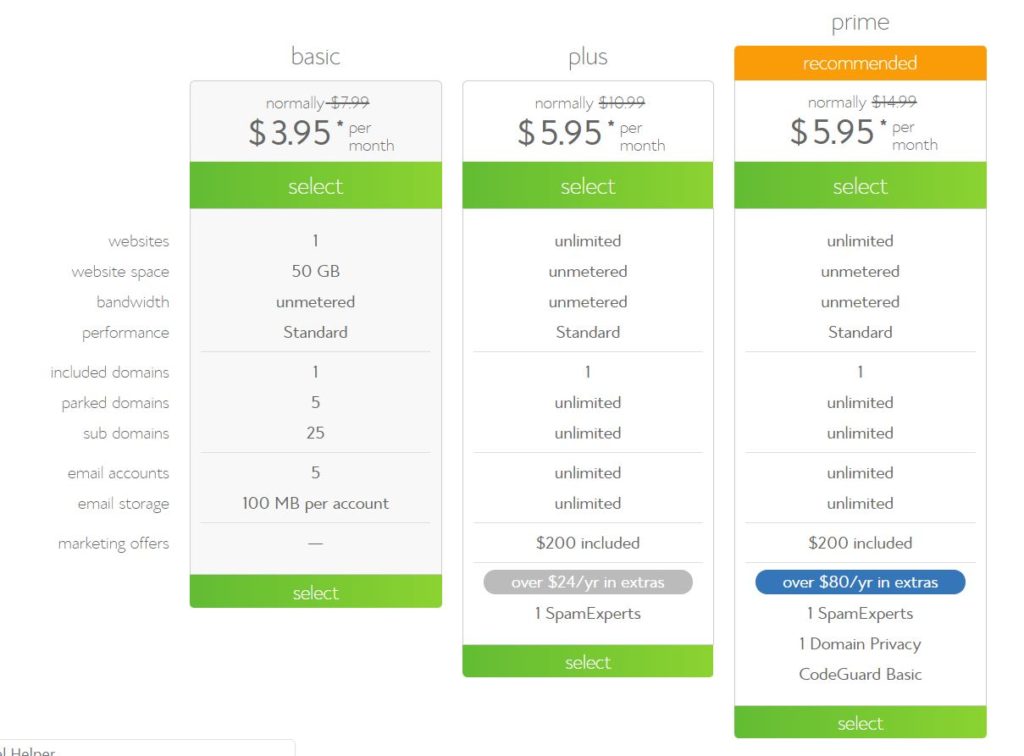
After you select the Basic plan, you will need to choose how long you want your blog to be hosted for, ranging from 12 to 36 months. The 36-month package is the best deal financially, because the more time you select, the less it will cost you per month. However, you should choose what works best with your blogging budget. You will be charged for the full amount when you sign up, but it is worth it!
Step 4: Register your domain
Now that you have your brand named and a host, it’s time to pick your domain! Domains usually cost about $11.99/year, but since you already bought a plan, you get one for free!
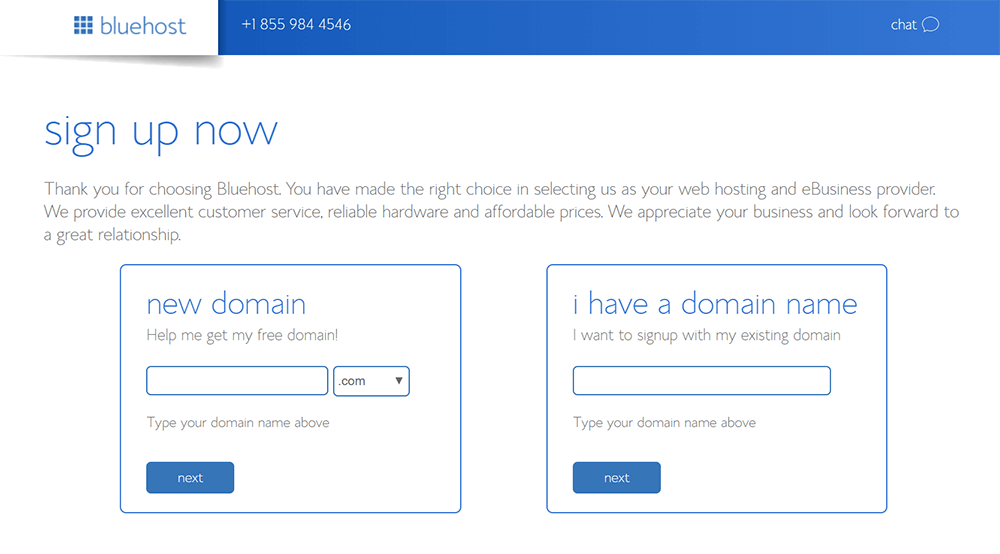
Note: if the domain you want is unavailable, don’t fret! Bluehost will make recommendations that are similar to what you wanted. If none work for you, be creative! I am sure you will come up with something that is perfect!
If you already own a domain, enter it into the box and hit NEXT.
Step 5: Account Info & Plan Options
Next, you will fill out all of your account and plan information.
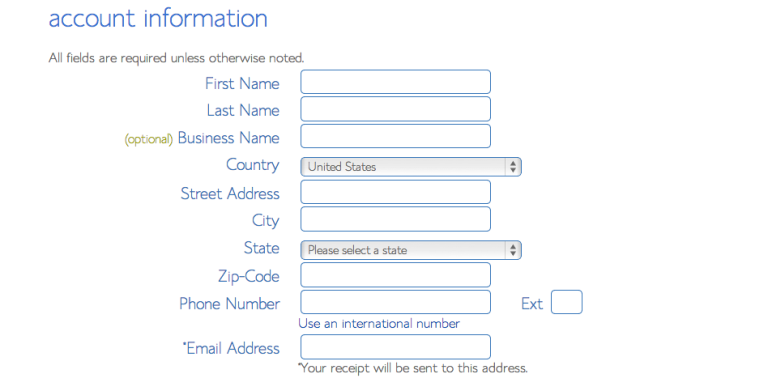
Like we said, you should always go with the pricing that works for you. I would recommend starting with 12 months because of the upfront costs if your budget is limited. However, if you want to save money in the long run and feel confident that you will keep up with your blog, the longer plans are more affordable.
If you choose 36 months, your hosting price will amount to just $142.20! That’s for THREE years of hosting! This is an insanely awesome deal! There are add-ons as well which are entirely optional.
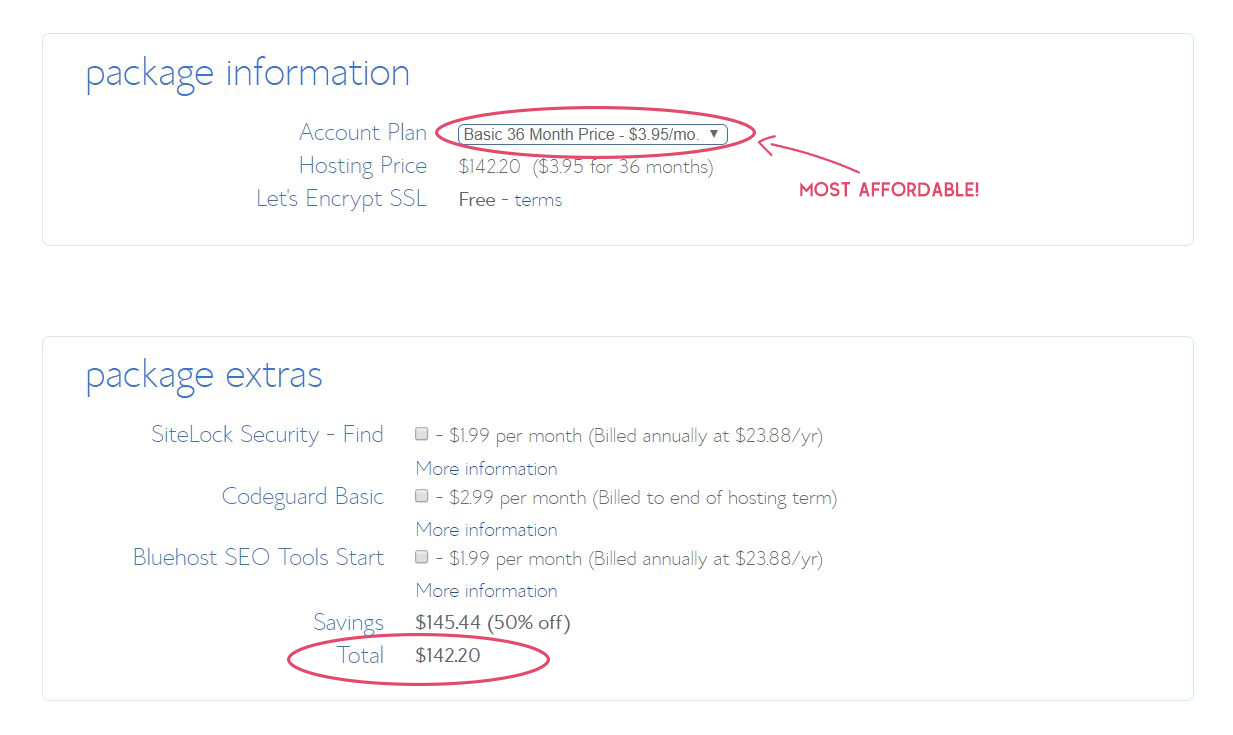
After you submit your payment information, you will be all set and ready to get to the fun stuff!
Congratulations!
Your hosting account is now created, and you are one huge step closer to getting your blog up! Bluehost will send you a welcome email confirming your account info.
Step 6: Install WordPress to Your Account!
It’s happening! It’s really happening!
The next step is to install WordPress to your Bluehost account! This part is the easiest part of it all. We meant it. It literally takes a click, and it’s FREE, which is a bonus.
Once you install WordPress, you will be asked to choose your theme and start building your site! Go ahead and choose a free theme to start – you can change it later!
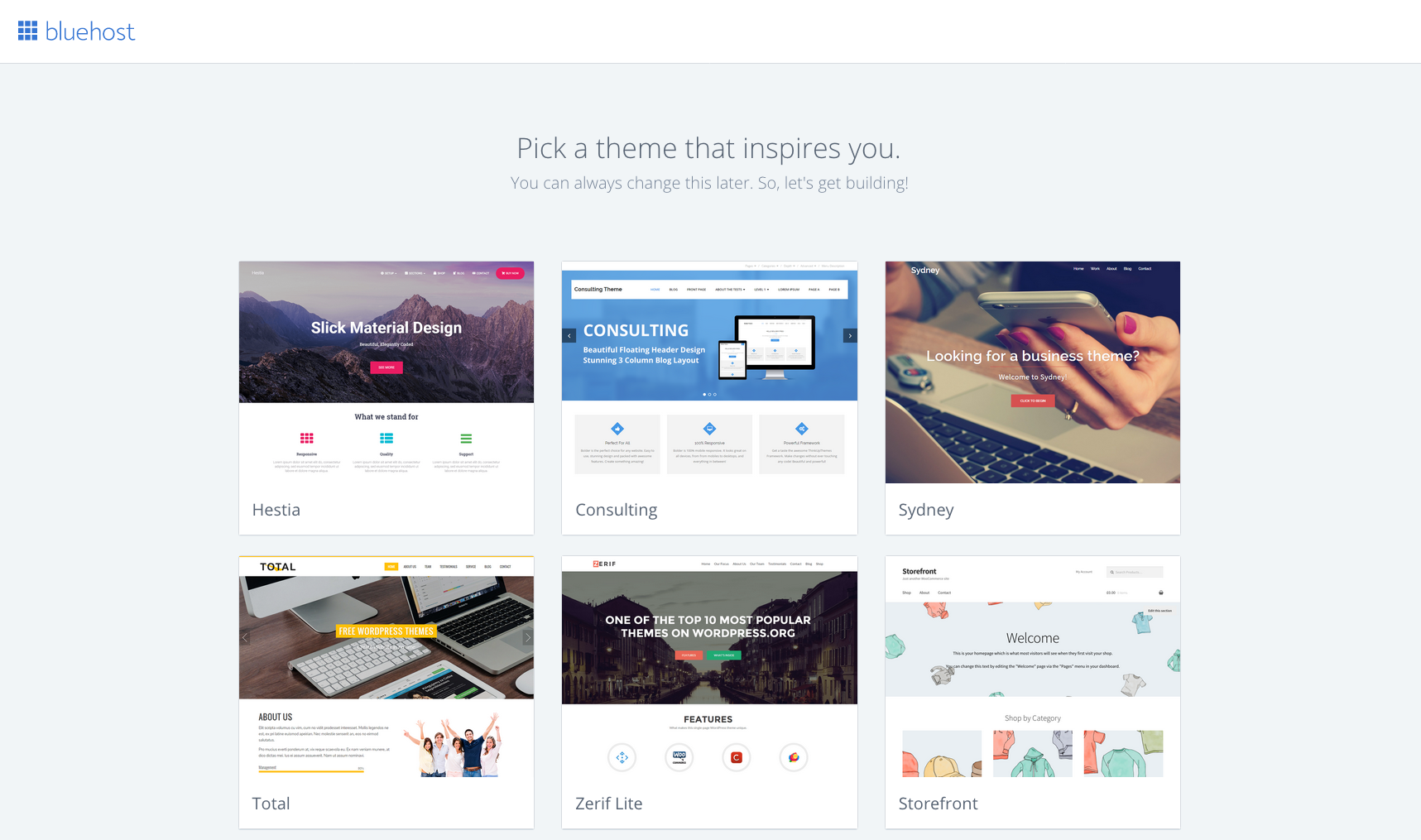
Choosing a theme is one of the most exciting parts of setting up your blog, but we won’t lie… it can be overwhelming! There are SO many options available online, both free and paid. You may decide to start with something free until you get your feet wet, or you may want to get the whole look of your blog set before you launch.
Once you choose your theme (if you’re not ready, you can always skip that step), it’s time to build. You can choose either “Business” or “Personal,” doesn’t really matter which in our opinion. If you want, you can even click “I don’t need help.”
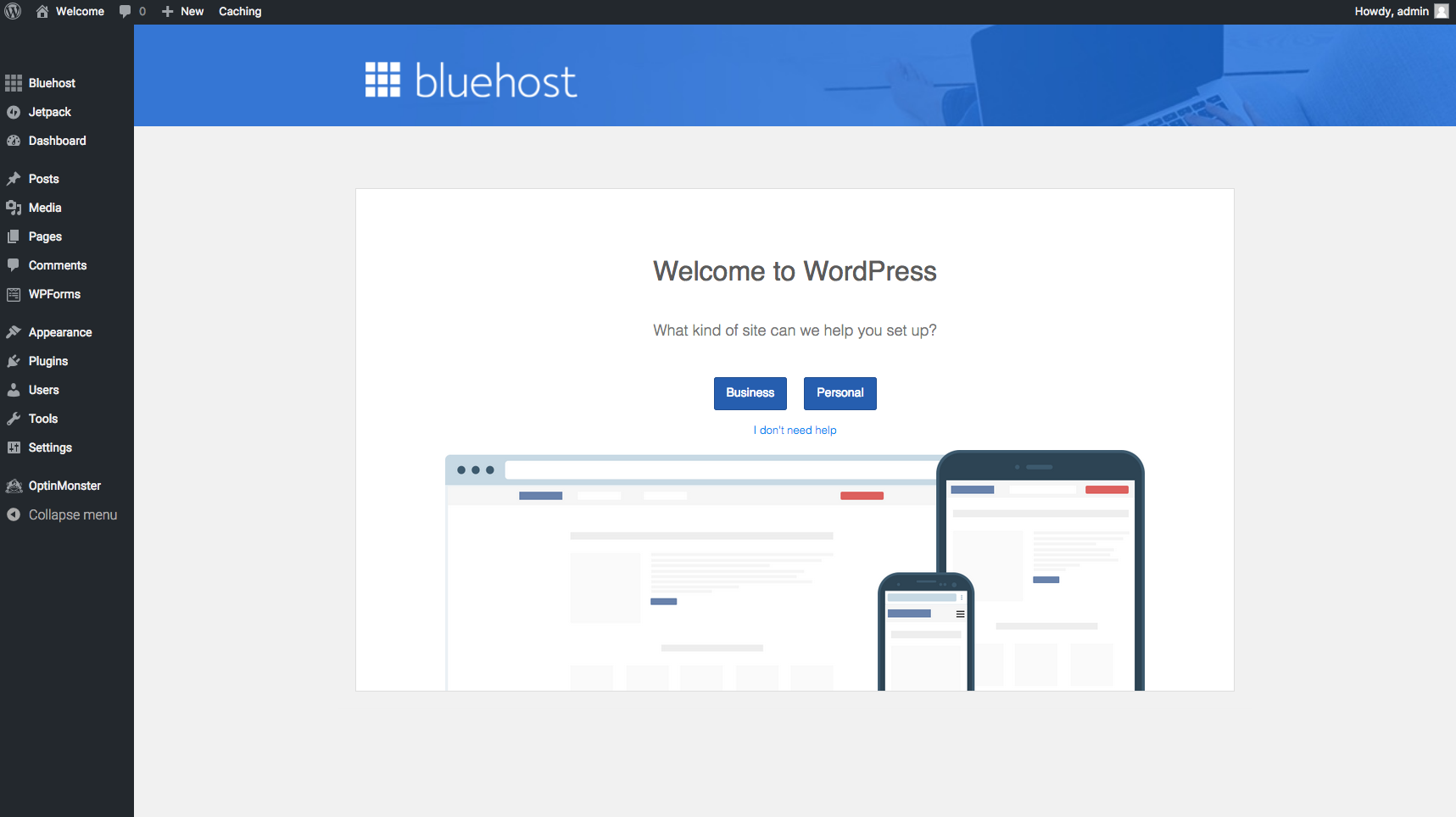
Congrats! You’re officially ready to start blogging.
Interested in monetizing? Check out this post on the top five ways to make money blogging!