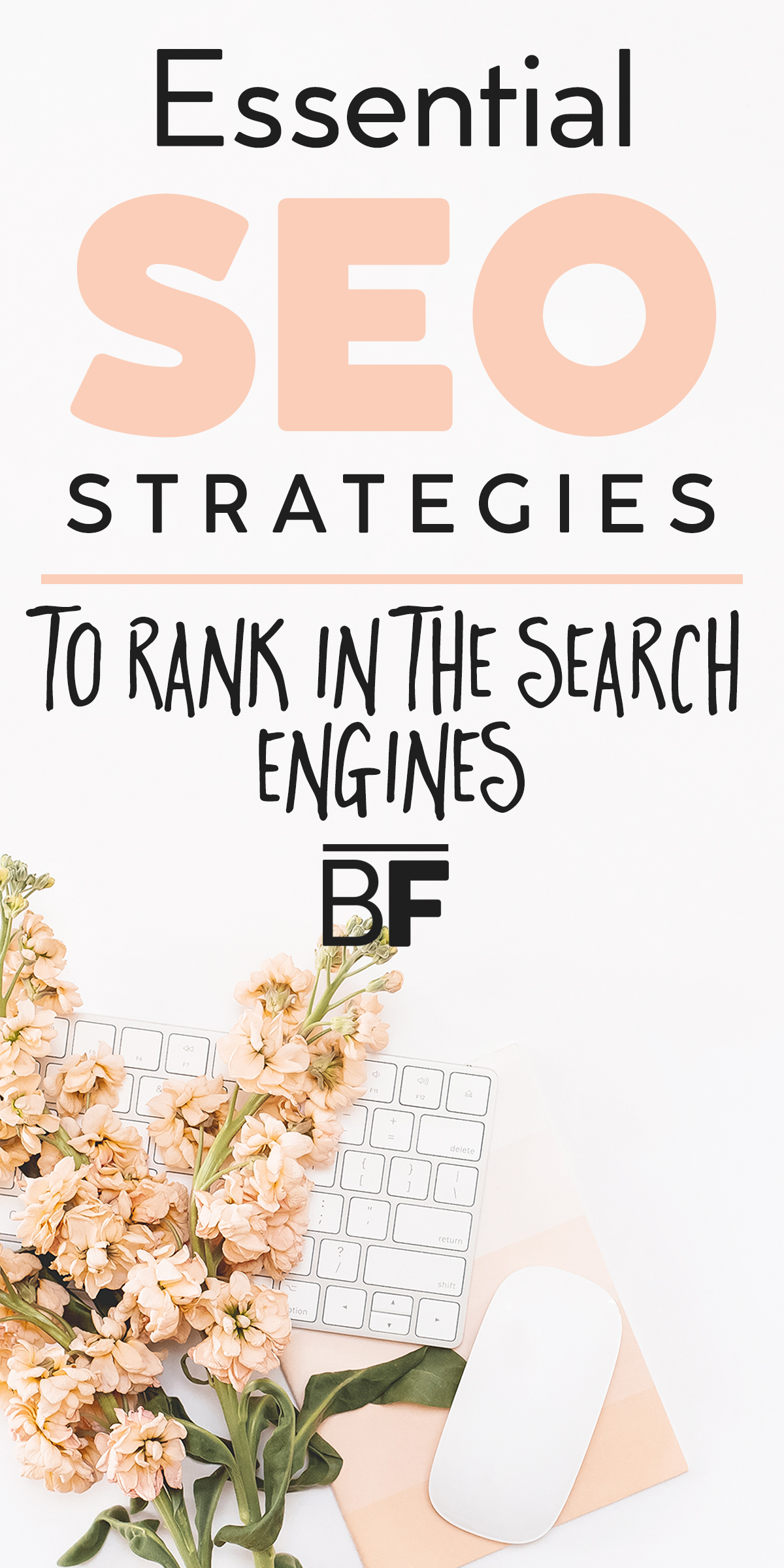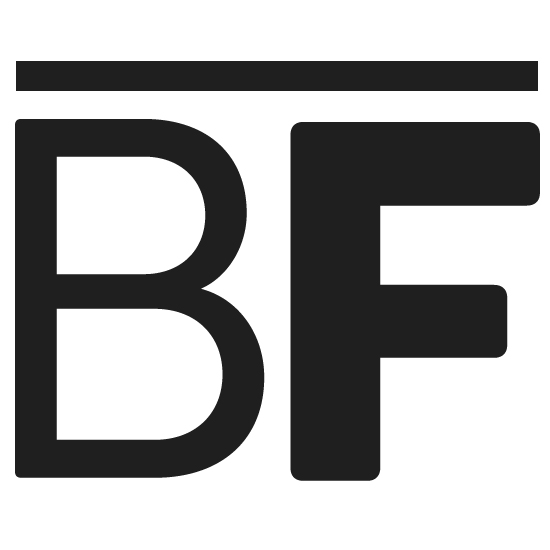Sharing is caring!
Starting a blog is the easy part. Getting organic traffic is the hard part. Our beginner SEO tips for bloggers are sure to help you take your visibility to the next level.
How do you get traffic to a site that is brand new? There are a variety of ways to get eyes on your content, but the ultimate goal is longevity.
If you are currently counting on social media to get the bulk of your traffic, or if you are a beginner blogger, this post is for you.
We are HUGE fans of Pinterest and its traffic-driving prowess. But, as much as we love this uber powerful search engine, there is no predicting what will happen with it five, two, even one year from now. The algorithm is constantly changing, making it unpredictable at best.
Because of that, the life of a blog post can be lengthy if you’re lucky, or extremely short-lived if you’re not. One day you may be getting thousands of views, the next, your traffic could tank. You don’t want to rely on just Pinterest.

If you want to rank in search engines and gain consistent organic traffic, you need to implement SEO strategies.
Let’s start with the basics…
What is SEO?
Search engine optimization, commonly referred to as SEO, is a series of processes that help improve the online visibility of a website in a search engine like Google. The visibility is organic, or free, rather than placing paid advertisements within search engines.
SEO is quite possibly the most effective way to “rise in the ranks,” literally and figuratively.
Without it, it will be hard, if not impossible, to be found on Google. If you are visible on Google and haven’t implemented SEO strategies, good for you, firstly, however, chances are your topic is extremely particular or you are very deep in the dredges.
We want to be on Page 1, right? And if not on Page 1, at least in the top few to start.
Here are some basic, but essential beginner SEO tips for bloggers:
1) Research Keywords Before Writing
If you want to rank in search engines, you must write for keywords that are centered around the blog post’s content. But not just any keyword; you want to center your posts around longtail keywords.
What’s a longtail keyword?
The difference between a longtail keyword and a basic keyword is exactly what you’d assume: it’s longer. For example, SEO tips versus SEO tips for bloggers or, chocolate chip cookies versus soft and chewy chocolate chip cookies.
The fact is that there are a LOT of big players out there; players with huge marketing budgets that are virtually impossible to outrank. Why chase the big dogs who are ranking for high authority short form keywords when you can attack more specific keywords that your actual competitors are ranking for?
There are plenty of tools out there to identify longtail keywords and how difficult they would be for your blog to rank for. We love to use SEMRush, but if you are unable to splurge on a paid tool, you can try Neil Patel’s UberSuggest, or even use Pinterest to get your engine oiled.
When you find the keywords that you want to write about (you should try to have 3-5 variations to use throughout your post), write your article around those words. But don’t overdo it! You want your post to be SEO-rich, but not so overfilled with keywords that it reads poorly.
Trust me, it’s easy to detect when a blogger has gone too heavy on the keywords!
2) Write Long, Highly Valuable Content
Short form content will not get you very far with search engines.
It’s easy to bust out a 500 to 800-word article and hope that it does well, but if we are totally transparent, odds are stacked against it.
Google explicitly prefers long-form content, in the range of 1,800 to 2,000 words. Yep, you read that right. But here’s my response to that sticker shock: if you can’t write that much about your blog’s niche, it may not be the right niche for you.
Here’s the thing… if you want to blog for profit, it’s essential that you not only know a lot about your topic but that you actually like writing about it. Blog burnout is a real thing, and if you’re lacking the passion and wherewithal to create long, HIGH-VALUE content, you can kiss your hopes and dreams of ranking on Google goodbye.
How can you write longer content?
Now, I’m definitely not talking fluff. Don’t say the same thing in one hundred different ways, filling in spaces with unnecessary words to hit your desired word count. Instead…
Answer questions.
Don’t reinvent the wheel, don’t regurgitate content that you read on someone else’s blog. Rather, offer a solution, an answer to common questions. Google is your friend and makes it easy to determine what types of questions people are asking within its SERP. Use those questions in your heading tags as a way to show Google what your content is all about!
The more you understand your readers’ needs, the more you will have to say.
3) Utilize Headings (H1, H2, H3, etc.)
Headings serve many purposes. First and foremost, they make your posts easier to read and navigate. The fact is that most people aren’t going to read your article from start to finish, word for word (if you’ve made it this far, thanks!). They are going to skim through and look for those all-important keywords – the answers that they are looking for.
Headings help readers find what they are looking for because they are big, bold and split up sections of content. WordPress offers six different heading sizes, from H1 to H6, with 2 through 4 being the most commonly used.
Additionally, and possibly more importantly, they help search engines understand what your content is about because they can pick up key points when they scan your page and categorize it.
Your blog post title is an H1 tag and should be the only one. Your primary sub-headings, or, major points in your blog post, should be H2 (the title of this section, “Utilize Headings,” for example). The rest of the headings are also considered sub-headings but don’t have as much authority as H2. Use H3-6 to break up points within your sections if need be.
4) Use A Free SEO Plugin Like Yoast
While SEO is nothing without a good amount of manual labor, a great way to start understanding what search engines are looking for is with plugins like Yoast.
Yoast is useful for real-time writing and editing, as it will rank your post’s optimization based on pre-defined focus keywords. It will also allow you to create meta descriptions, verify and implement your social accounts and create a sitemap.
While plugins make SEO easier in a lot of ways, it’s important to keep in mind that it won’t do the crucial keyword research for you. You need to know what long tail keywords you want to rank for before using a plugin to determine whether you’ve effectively optimized your content.
The plugin is free to use and can be found in WordPress by going to plugins, selecting “Add New” and searching for Yoast SEO! It can be installed and activated with two clicks.
5) Link and Get Linked
There are millions of websites out there, many of which are unsafe and scammy. One of the best ways to prove to Google that your website is a trusted resource is by linking to other relevant sites. Not only will this help your reader find more information related to their needs, but it will help move you on up in the SERP.
This includes linking around your own blog. You may notice that certain keywords in this post link to other posts on Blog Flips. This is not only to keep you around but also to help you find content that we believe will be of value to you. You are here to learn beginner SEO tips, and we offer several pieces of content related to that, so why not link?
Concurrently, you should work hard to get other websites to link to YOUR page. Not just any website, though. High-value and -authority websites within or related to your niche that have proven to search engines that they offer quality content that is trusted by their readers. Wouldn’t it be great for sites like that to send people to yours? Free traffic and better odds of ranking.
6) Optimize Your Images with Keywords
Not only should you be using keywords in your written content, but you should in your images as well! Images? How do I keyword-optimize my images? They’re uh, pictures…
Google may not fully understand your blog post images with a simple scan; it needs words to deliver properly! If you like to use photos within your post, whether they’re fillers, pins, or screenshots to help illustrate your point, they need to be SEO-friendly. This means that the file name, the alternative text (alt text), titles and descriptions should all include variations of your primary keyword(s).
Rename all your image files before loading them into your Media Library, and then add more information under the Attachment Details section, using those keywords as best you can.
I use the alt section to describe my images with a few keyword-dense sentences, and then add hashtags at the end. This is because when someone pins directly from your post, the alt text is automatically used as the pin description. Pinterest SEO is an entirely different conversation in itself, but this seemingly basic step is critical and very powerful in ensuring that your content is understood.
I use the description section to add short and longtail keywords in list form. Add as many as you want, as long as they are relevant to the content.
Relevance
That word, relevant, is an extremely significant one when it comes to search engine optimization. It may be the single most important term in all of SEO.
To BE relevant in your blog niche, your content has to be relevant, offer value, and make sense to your readers AND the search engines. If it isn’t, the search engines won’t deliver it to potential readers. Simple as that.
Whether you are a seasoned blogger who needs to take their blog to the next level, or you’re just getting started, you’ve got this! We hope these beginner SEO tips for bloggers help you rise in the ranks!